
Safetica Data Loss Prevention
Data Leak Prevention with Safetica

This product is no longer available, please Contact Us for replacement solution.
For more pricing options, click here!
Please Note: All Prices are Inclusive of GST
Overview:
Safetica security software offers a full DLP (Data Leak Prevention) solution which covers a wide range of security threats that originate from a common source - the human factor. Safetica defends against planned or accidental data leaks, malicious insider actions, productivity issues, BYOD dangers and more. Safetica's security philosophy is based on three pillars: completeness, flexibility and ease of use.
Safetica provides a full-fledged corporate level Data Leak Prevention solution, giving management complete activity reports and enforcing company security policies on user activities. Safetica offers a full set of security tools in a single software package which would otherwise require several security solutions from different vendors.
Safetica protects you from expensive data leaks and unnecessary personnel costs
- Covers all data leak channels.
- Saves the cost of repairing a data breach.
- Identifies suspicious activities before they result in lost time and money.
- Reduces personnel costs by identifying productivity issues and improving work performance.
How Safetica will help you
Data loss prevention
Safetica keeps key data inside your company. Employees can't take important information to a competitor or start their own businesses
Misdirected files
Safetica prevents important files from getting into the wrong hands, either inside or outside the company, and warns management of potential dangers.
Productivity fluctuations
Safetica helps identify changes in productivity and reveal dangerous trends in time.
BYOD security
Safetica keeps employee-owned devices in the company under control. No data in a company's protected zone can sneak out on these devices.
Social engineering
Safetica can detect socially engineered attacks and blackmail attempts at the initial stages, preventing them from damaging your company.
Lost laptops & flash drives
Important data is protected by Safetica even if lost on the road. The whole disc or selected files remain encrypted and unreadable by the thief.
Resource management
Safetica can control printer use, applications and limit excessive online activities.
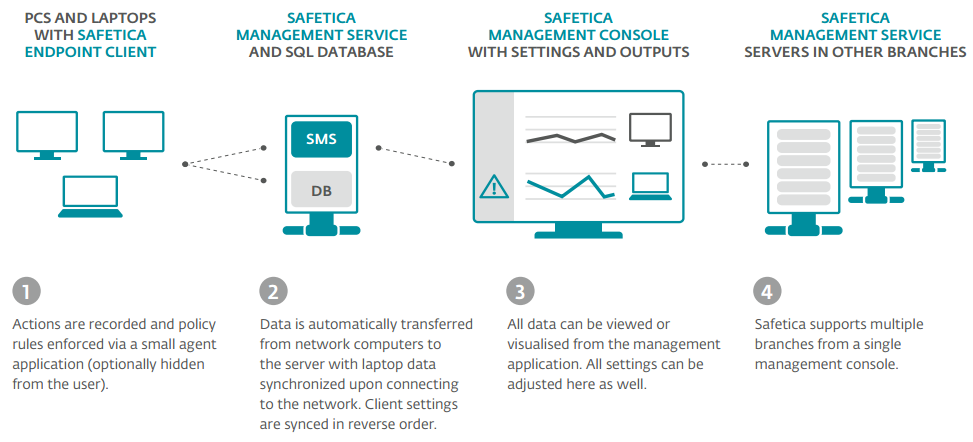
Features:
Complete Data Leak Prevention
Safetica covers all data leaks channels while being easy to install and operate. See Endpoint Events Coverage for proof of Safetica's comprehensive coverage.
Trends & Productivity Profiling
Warns company management in the event of sudden changes in employee activity and shows productivity changes by department over time. Both changes are indications of possible security risks.
Activity Reporting
Uncovers security breaches on many fronts by checking all user activities for signs of potential danger, even before the actual transfer of data.
E-mail DLP
Ensures protected data stays out of the wrong mailbox. Records where sensitive files have been sent and stores this information for future reports.
Application Control with Time Rules
Enables selected package of work related applications and blocks others for a more secure environment. Applications can be made available only for a specified time frame.
Web Filtering
Easily enforces company AUP (Acceptable Use Policy) with carefully preselected categories and keyword filtering.
Print Control
Limits what can be printed and by whom with quotas for individual users and departments.
Device Control
Prevents employees from connecting unauthorised devices at work. Common ports can be enabled for particular devices or blocked for all of them.
Encryption Management
Safetica offers Full Disc Encryption or encrypts whole partitions and creates local or network virtual drives for secure file storage. In addition to password and key access methods, Safetica offers secured Travel Disks and an “encrypt when copying out” feature for data leaving the Safe Area.
Informative & Testing Mode
Helps companies progressively integrate data protection by enabling tests for all “what-if” situations without halting business processes.
On the Fly Data Classification
Protects new information immediately after a classified file is created or received.
Unified Management Console
Safetica Management Console enables one-stop security management and reporting, integrates all company data protection, reporting and blocking policies.
SSL/HTTPS Inspection
Checks and protect secured communication lines including websites using HTTPS protocol, IM applications with secured connections and secured email transmission.
Minimal Total Cost of Ownership (TCO)
Frees users from the need to buy extra security appliances. The endpoint agents deployed in Safetica also provide Data Leak Prevention features for company networks.
Flexible Use
Safetica covers any application, Instant Messaging protocol or webmail service thanks to its unique universal approach.
Advantages:
Full suite DLP solution
Covering all major data leak channels. Safetica provides endpoint DLP with network DLP capabilities.
Short time-to-benefit
Flexible approach to blocking data leak channels gives Safetica the fastest deployment time in its product class.
High level of tamper-resistance
Insures consistent protection, even while covering users with administrative rights.
All speciality functions covered against leakage
Safetica protects data from printscreening, clipboard stealing, virtual printing, file transformations, archiving and encrypting functions.
Agnostic approach
Safetica data protection is not limited by individual protocols or applications.
Clearly defined data policies
With Safe Areas. Managers just select locations from where confidential data cannot leave, Safetica takes care of the security.
Exact time tracking
Opened does not mean actively used. Safetica activity reports show the actual time users were active at visited websites or in applications.
Automatic evaluation and alerts
Safetica picks the most important logged details and sends a summary report to designated recipients. Complete details are available as needed.
Endpoint Events Coverage:
Data Loss Prevention
- All hard drives, USB, FireWire, SD/MMC/CF cards, SCSI drives
- Network file transfer (unsecured, secured)
- Emails (SMTP, POP, IMAP, Microsoft Outlook/MAPI protocols)
- SSL/HTTPS (all browsers & applications with standard certificate management)
- Copy/Paste, Clipboard, Drag & Drop
- Virtual, local & network printers
- Bluetooth, IR/LPT/COM/Parallel ports
- CD/DVD/BluRay readers & recorders
- Control of Application File Access
Cloud disc detection and restriction
- Screenshot creation
- Upload and download in web browsers
Reporting and activity blocking
- All file operations
- Long-term trends, short-term fluctuations in activity
- Websites (all browsers supported including HTTPS traffic) - active and inactive time
- Emails & webmails (virtually any provider)
- Searched keywords (majority of engines supported, Windows Search supported)
- Instant messaging (application independent - all protocols)
- Application usage with both active and inactive time
- Virtual, local & network printers
- Screen activity (intelligent capturing)
- Keylogging
Use Cases:
Securing key business information
Once safe areas for all protected data have been established, Safetica silently checks every interaction with these files and, in case of a forbidden operation, blocks it or performs other selected actions. These company defined actions can include informing security manager of each event, encrypting data, and offering other safe location for data. Data is protected on laptops and flashdrives even outside of the company walls.
Management of removable devices
Safetica gives management final control over who plugs what into company computers, removing another channel for data leaks and dramatically decreasing the number of required service interventions.
Reach Regulatory Compliance
With Safetica Endpoint Client present on company computers and policy management activated in the Safetica Management Console, you are able to comply with regulations governing the movement and usage of sensitive data.
Data Encryption
Safetica offers Full Disc Encryption, can oversee a secure encrypted file storage system, manage connected keys and prevent data from being stored in unsecure locations.
Productivity Control
Even without directly using the Safetica Management Console GUI, managers can receive regular summary reports on selected endpoint users or groups.
How It Works:
The endpoint workstation is where the action happens. Users work with business critical data, access the internet, read emails, send documents to the printer and plug in their portable media. Safetica deploys an agent (Safetica Endpoint Client) to desired endpoints and maintains regular connection with them through the server (Safetica Management Service). This server builds a database of workstation activity and distributes new data protection policies and regulations to each workstation.
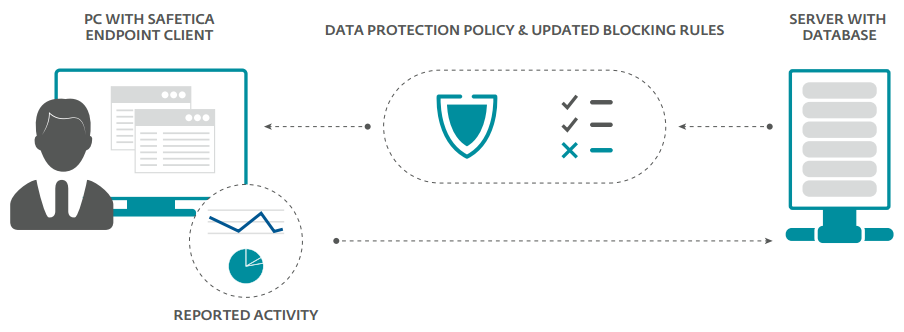
System Requirements:
Safetica Endpoint Client (Agent software)
- 2,4 GHz dual-core processor
- 2 GB of RAM memory
- 10 GB of free disk space
- Installation on client
- MS Windows 10, 7, 8, 8.1 32-bit and 64-bit (Support for Windows 10 since 2016)
Safetica Management Service (server component)
- 2 GHz dual-core processor (we recommend quad-core)
- 4 GB of RAM memory
- 20 GB of free disk space
- Installation on application server or a dedicated server (virtualization is possible)
- Active Directory Support
- MS Windows Server 2008, 2008 R2, 2012 R2 32-bit and 64-bit
- Requires connection to server with MS SQL 2008 R2 and higher
- When sharing with MS SQL we recommend at least a quad-core processor, 8 GB RAM and 100 GB of free disk space
MS SQL (server component for Standard installation)
- Requirements as per MS SQL edition
- Shared or dedicated server, we recommend at least 100 GB or free disk space
- MS Windows Server 2003 SP2, 2008, 2008 R2, 32-bit and 64-bit, eventually MS SQL 2012 Express and higher (free version)
- MS SQL 2012 Express is an optional part of installation
Documentation:
Download the Safetica Data Leak Prevention Datasheet (PDF).
Pricing Notes:
- All Prices are Inclusive of GST
- Pricing and product availability subject to change without notice.

